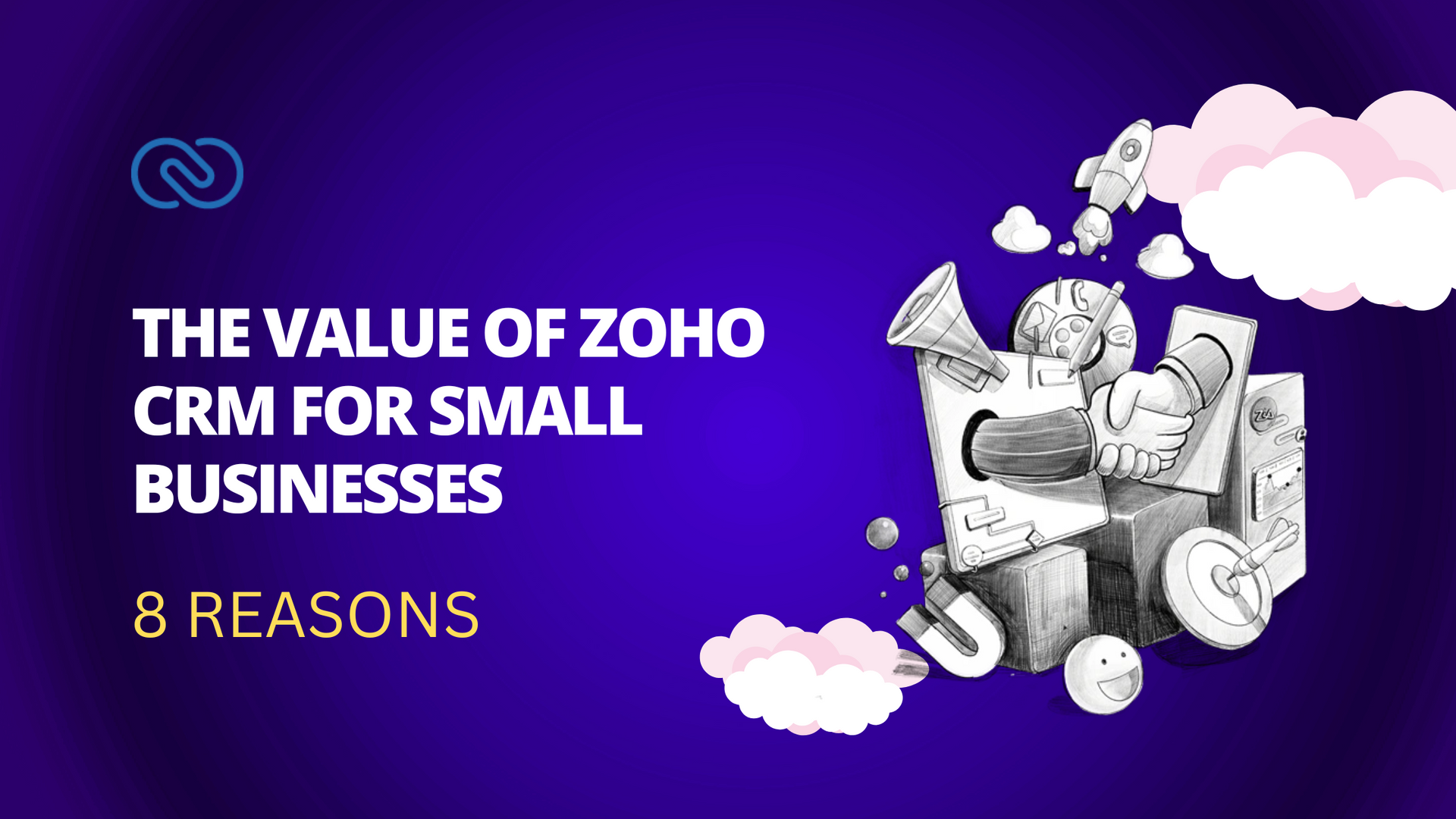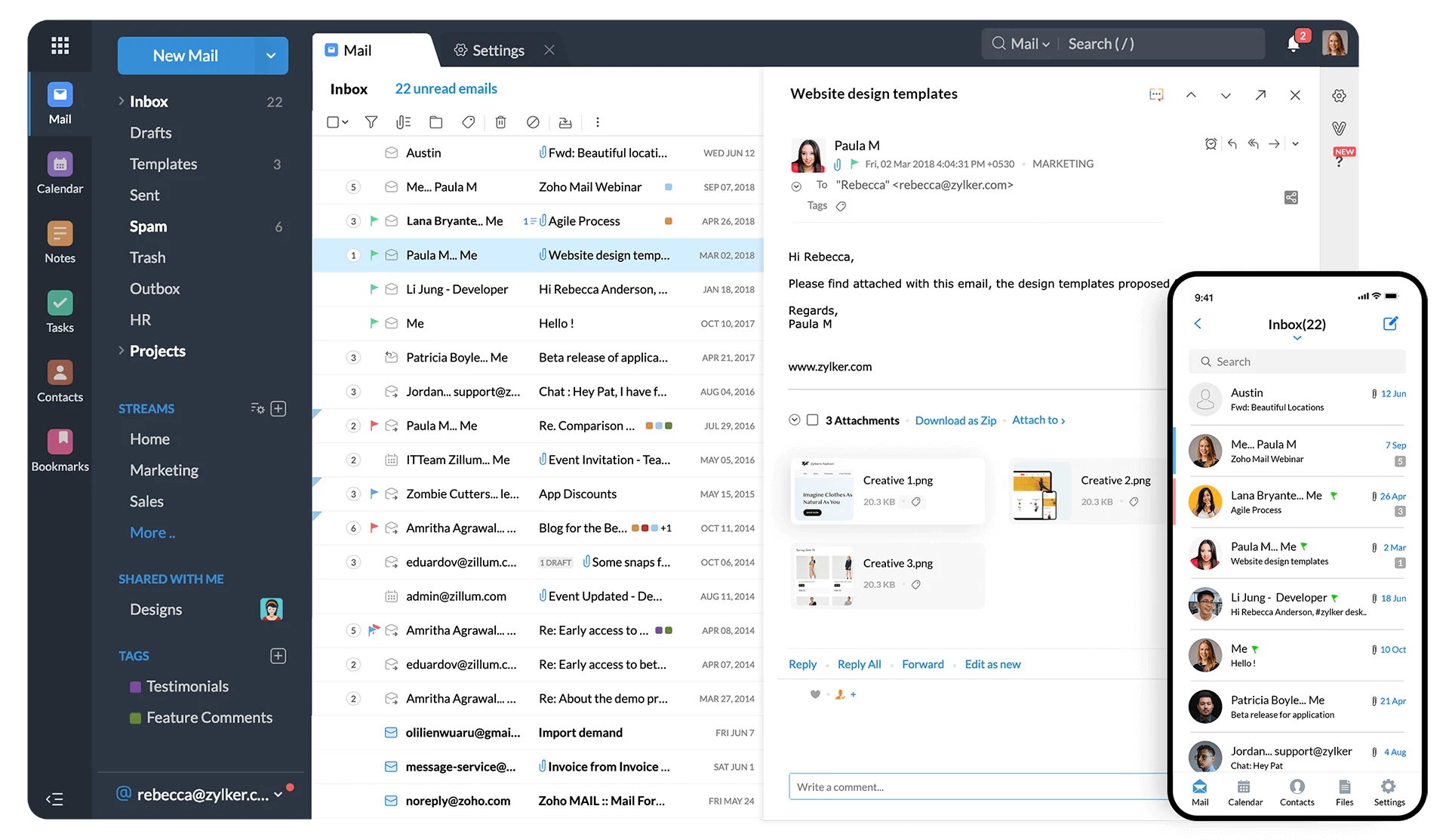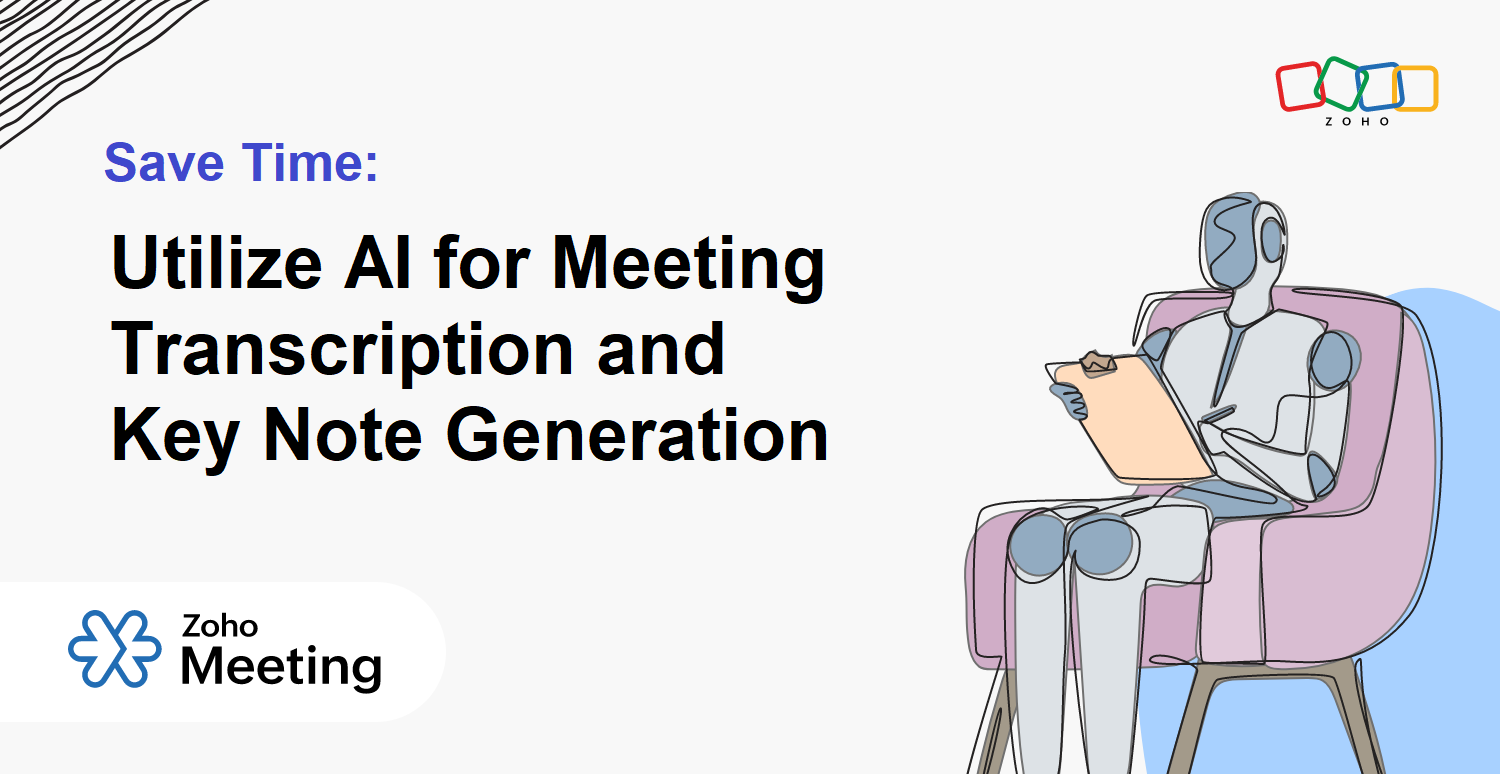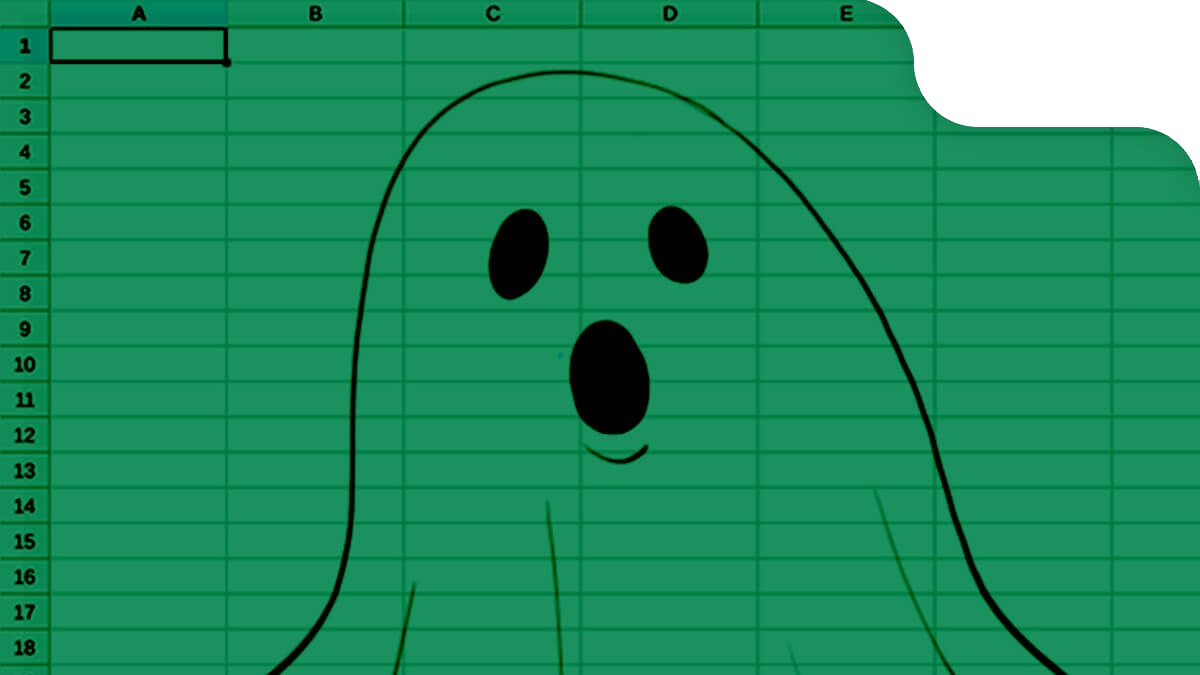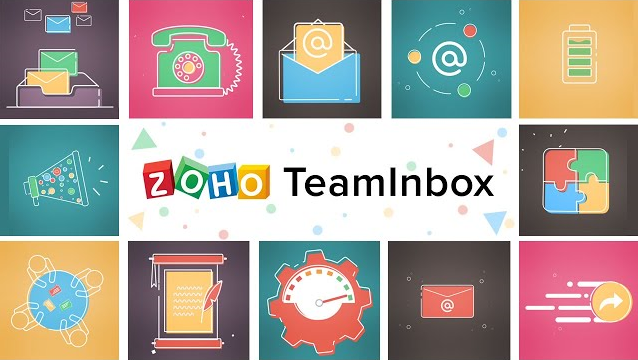Content Creation Simplified with Zoho One

In today's digital age, content creation has evolved from a mere hobby to a means of livelihood. Businesses rely heavily on compelling content to engage their customers throughout their entire journey. This content creation process involves producing engaging materials for various media platforms, such as blogs, articles, podcasts, infographics, and more. To excel as a content creator, thorough research is necessary to create content that resonates with your target audience.
If you're keen on creating captivating content, you'll require tools that not only facilitate ideation and creation but also offer insights into your content's performance and quality. This way, you can better understand your audience's preferences and tailor your content accordingly.
Introducing Zoho One, an all-inclusive software suite with over 45+ integrated applications. Designed to streamline your processes and address all your content creation requirements from concept to distribution, Zoho One's applications synergize to simplify the entire business process for users.
Zoho One provides the necessary tools to craft stunning and visually appealing content that not only engages your audience but also offers valuable metrics on content perception.
Let's delve into some of these tools in detail.
Zoho Writer
A vital requirement for any content creator is a reliable writing tool. Zoho Writer, seamlessly integrated within the Zoho One ecosystem, empowers creators to write blog posts, video scripts, podcasts, and more. Additionally, it allows for real-time collaboration among co-creators with features like change tracking and feedback collection.
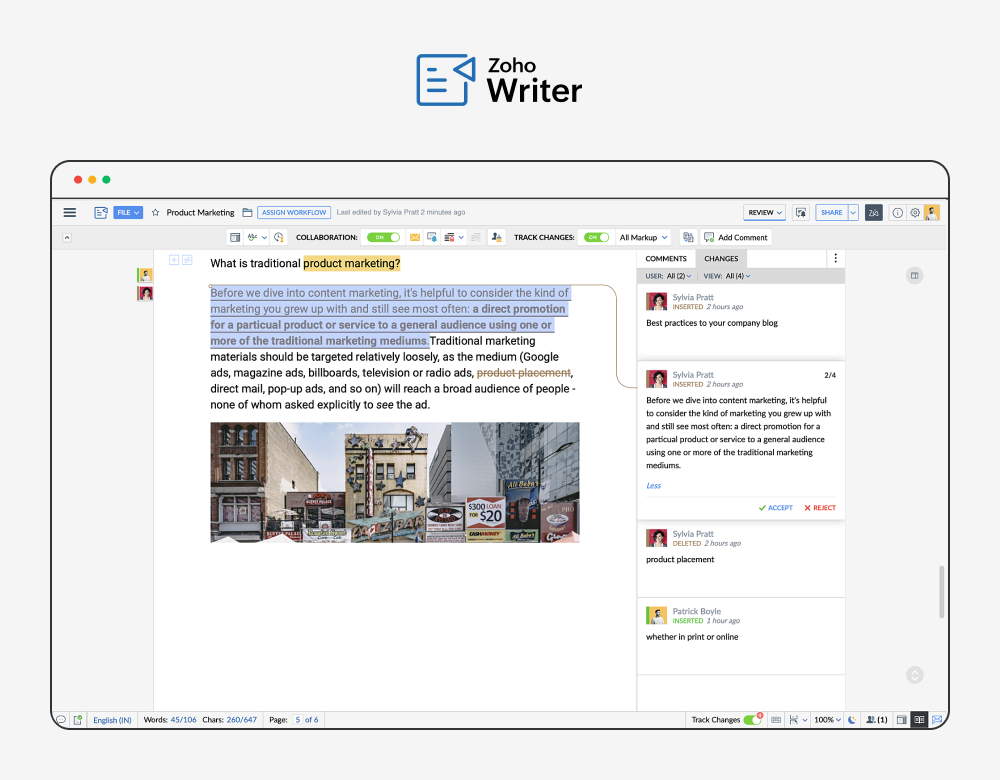
With the track changes feature enabled, authors can effortlessly track every edit made to their writing, including the contributor's name. The Comments feature allows specific sections of the text to receive feedback, enabling creators to exchange comments and gain a comprehensive understanding of areas needing improvement, leading to content revisions.
Moreover, accessing previous versions of the written content ensures that no rewriting is required when utilizing an older iteration. Zoho Writer also facilitates digital signing and approval of crucial documents.
Zoho Writer is seamlessly integrated with its AI assistant, Zia, which aids in refining writing by identifying errors and offering helpful suggestions. Additionally, Zia evaluates the text's quality, recognizing wordy phrases and improper word choices.
Furthermore, Zia provides insights into the text's readability score, indicating its ease of comprehension for readers. A score above 60 signifies easy readability, while a score below 60 suggests potential challenges in comprehension.
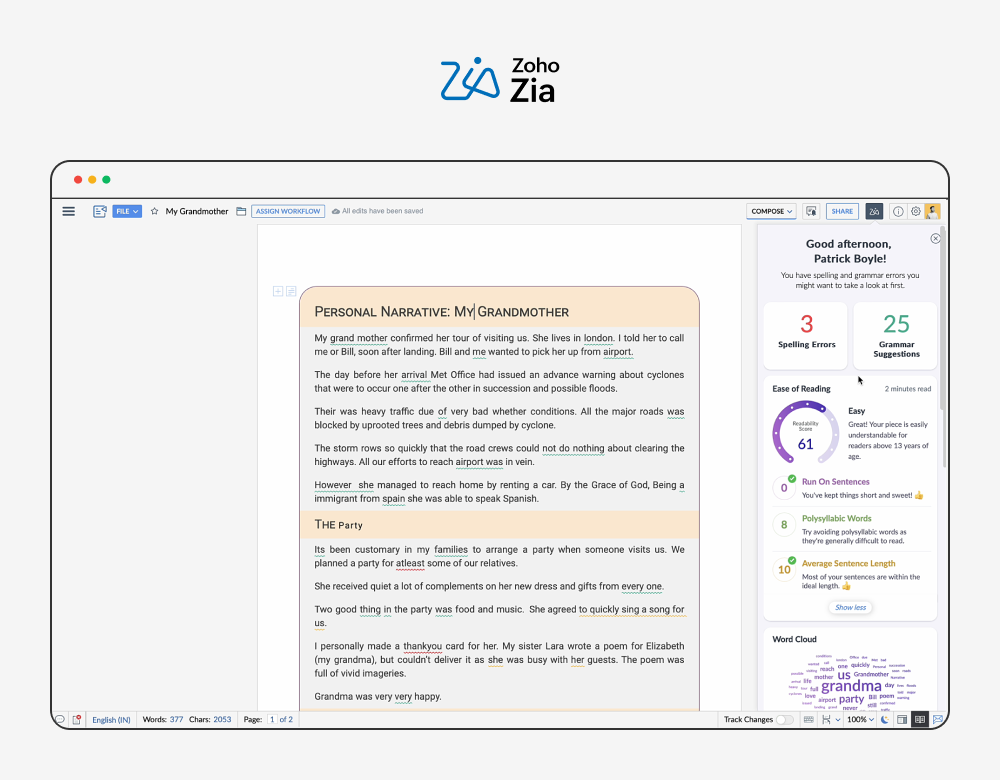
Zoho Writer offers an integrated extension with ChatGPT, allowing you to effortlessly access ChatGPT's functionality directly within the Zoho Writer interface. No more hassle of constantly switching between tabs; now, you can seamlessly leverage ChatGPT without any interruptions.
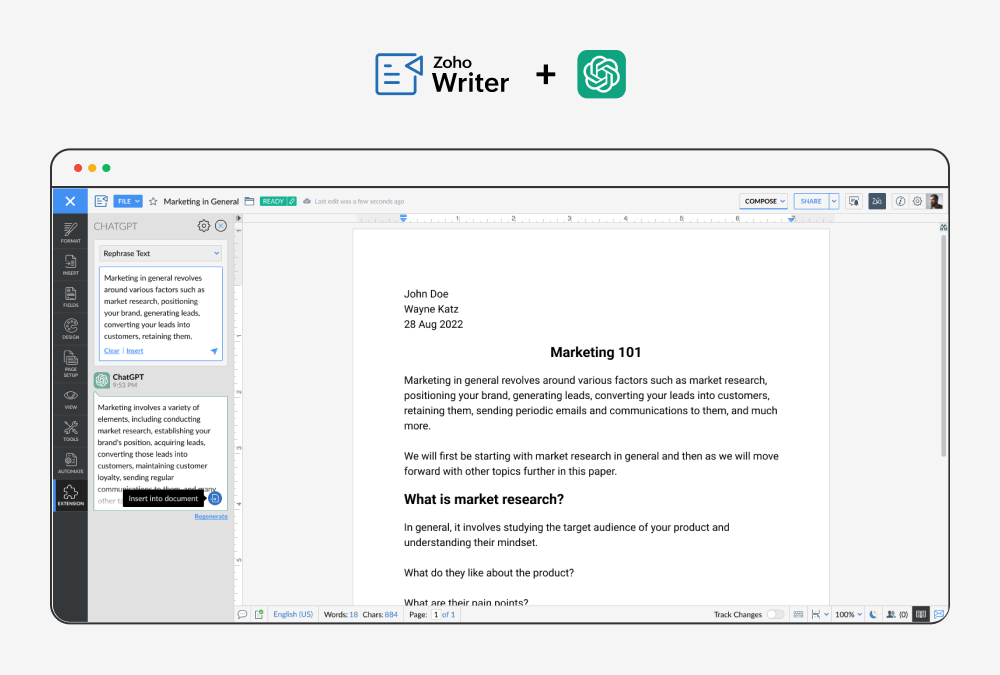
Zoho social
Effective social media management is essential for content creators to establish a strong online presence and ensure consistent and engaging posts. Zoho Social enables creators to manage multiple social media handles from a single platform, offering features such as post scheduling, content publication, and engagement tracking.
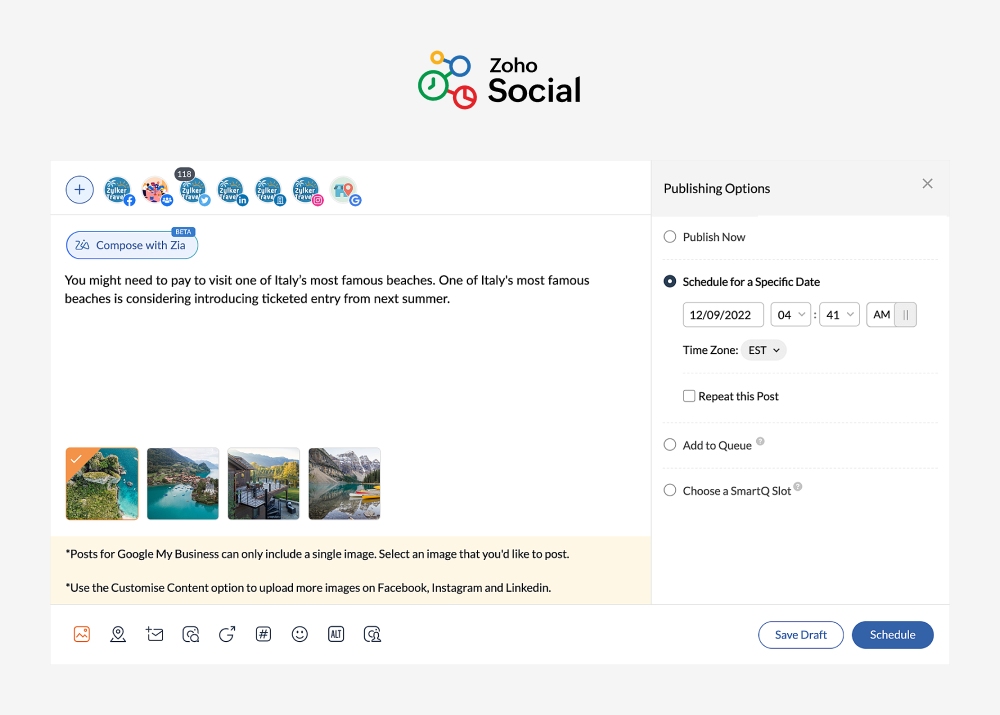
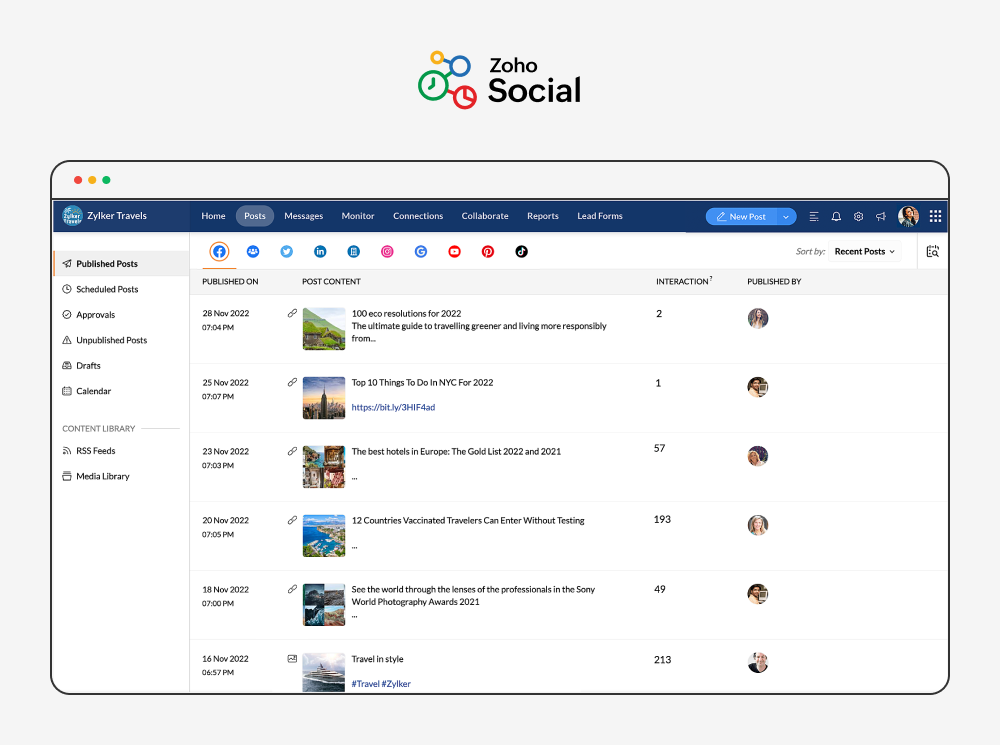
Zoho's AI assistant, Zia, has recently integrated with OpenAI (Beta), enabling it to automatically generate social media content, complete with hashtags and images.
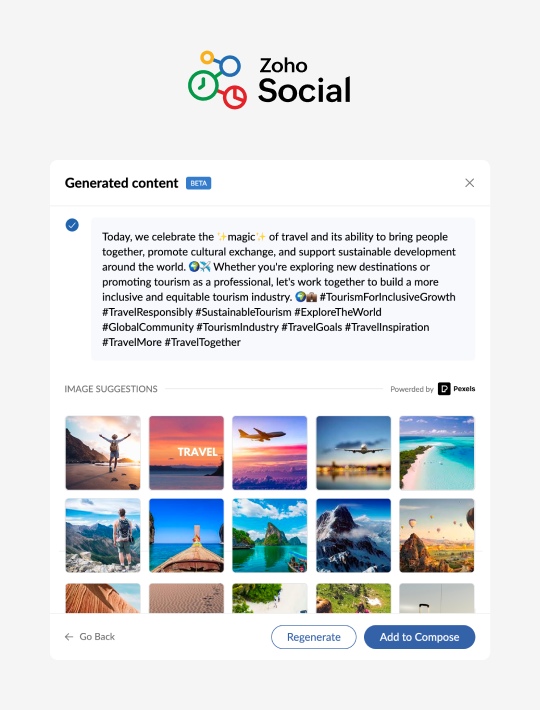
In addition, Zoho Social furnishes comprehensive analytics and reports for your posts, facilitating the measurement of your social media efforts' success. This invaluable data empowers you to gain a deeper understanding of your audience and engage with them more effectively.
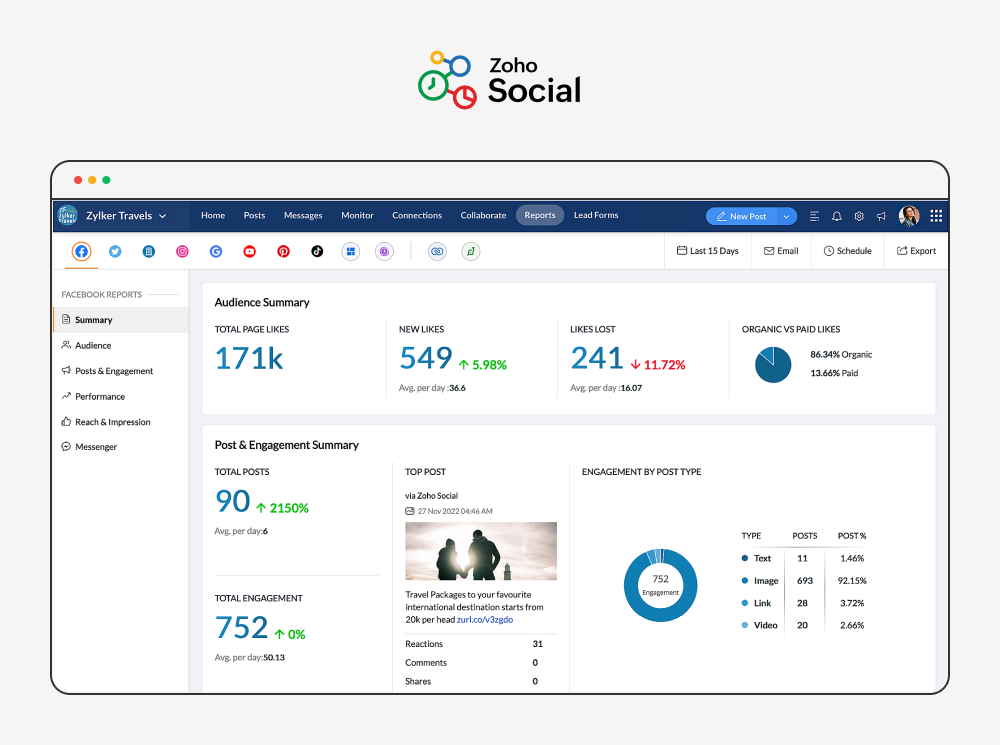
Zoho meeting
For creators conducting webinars and presentations, Zoho Meeting is an indispensable tool. Integrated within Zoho One, it facilitates interactive meetings, webinars, and online courses, with features like screen sharing, note-taking, virtual whiteboards, audience feedback, and recording capabilities.

Screen sharing: This functionality enables you to effortlessly share photos, videos, slide decks, and other content, making it a breeze to illustrate your key points.
Note-taking: Your audience can actively take notes during the meeting using Zoho Meeting, ensuring they remember essential points and key takeaways.

Virtual whiteboard: Utilize the virtual whiteboard feature to create visual elements and effectively illustrate concepts during the meeting. Engage your audience and ensure a thorough understanding of your message.
Feedback: Gather audience feedback effortlessly using Zoho Meeting's polls, surveys, live chat, and interactive Q&A sessions. These interactive features foster audience engagement, allowing you to address questions and concerns effectively.
Recording: Capture the meeting through recording, ensuring that absent participants can replay it later for their convenience. Additionally, you can save the meeting recording for future reference and review.
Zoho show
Zoho Show is an excellent presentation tool that allows creators to prepare and deliver professional slide decks. With its integration within Zoho One, it offers features for animating and designing slides, adding multimedia elements, and collaborating with multiple creators.
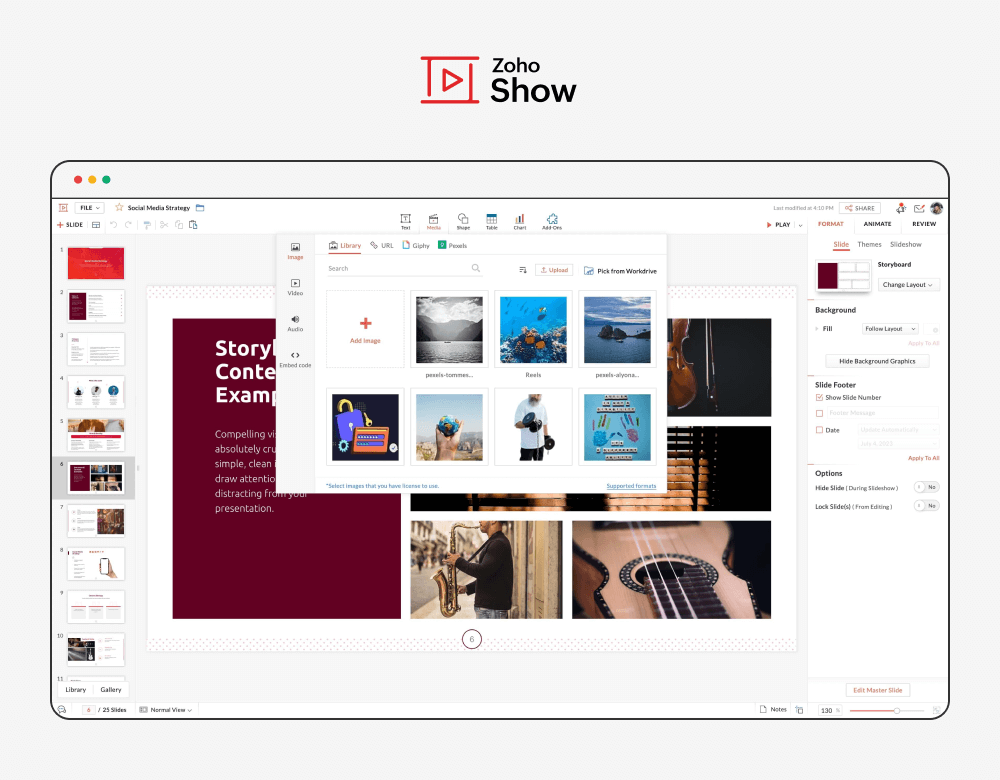
Zoho Show offers seamless compatibility with PowerPoint, allowing you to import PowerPoint documents effortlessly into the platform.
Furthermore, Zoho Show boasts a powerful collaboration feature that enables multiple creators to work on the same presentation simultaneously. This real-time collaboration ensures efficient teamwork and creative input.
Additionally, Zoho Show allows easy access to previous versions of the same presentation, eliminating the need to redo the entire presentation if you decide to use an older iteration.
Zoho notebook
Zoho Notebook is a powerful note-taking and collaboration tool that ensures creators stay organized and productive. With features like note-taking, checklist creation, image addition, and audio recording, it facilitates seamless collaboration among co-creators.
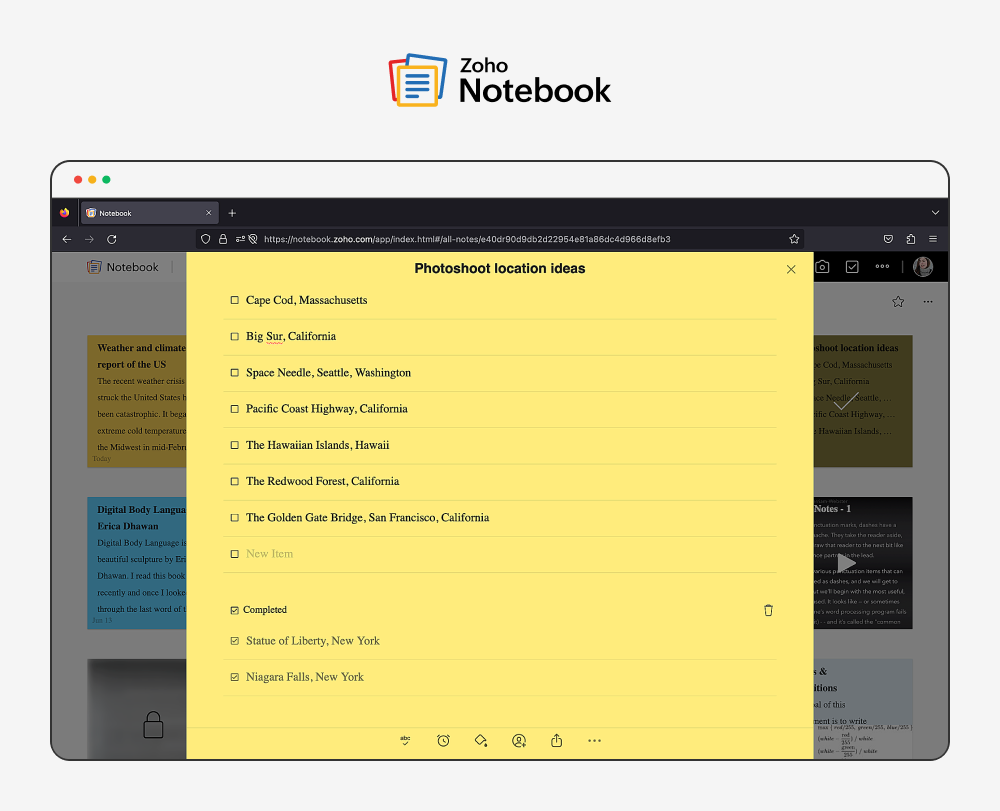
Using the Noteboard feature, you have the option to categorize your notes into distinct lists and apply color-coding for improved organization. This functionality empowers creators to maintain a well-structured and easily accessible collection of notes.
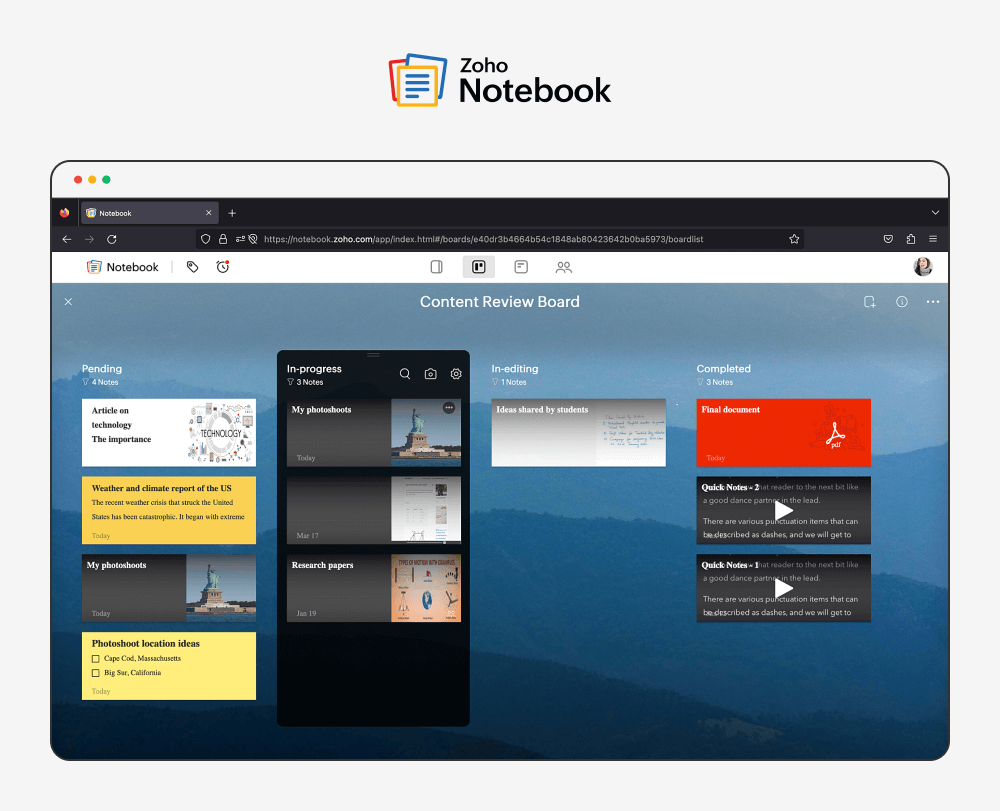
Upon completing your note-taking, a single click allows you to obtain a summary of your notes through Zoho's AI assistant, Zia.
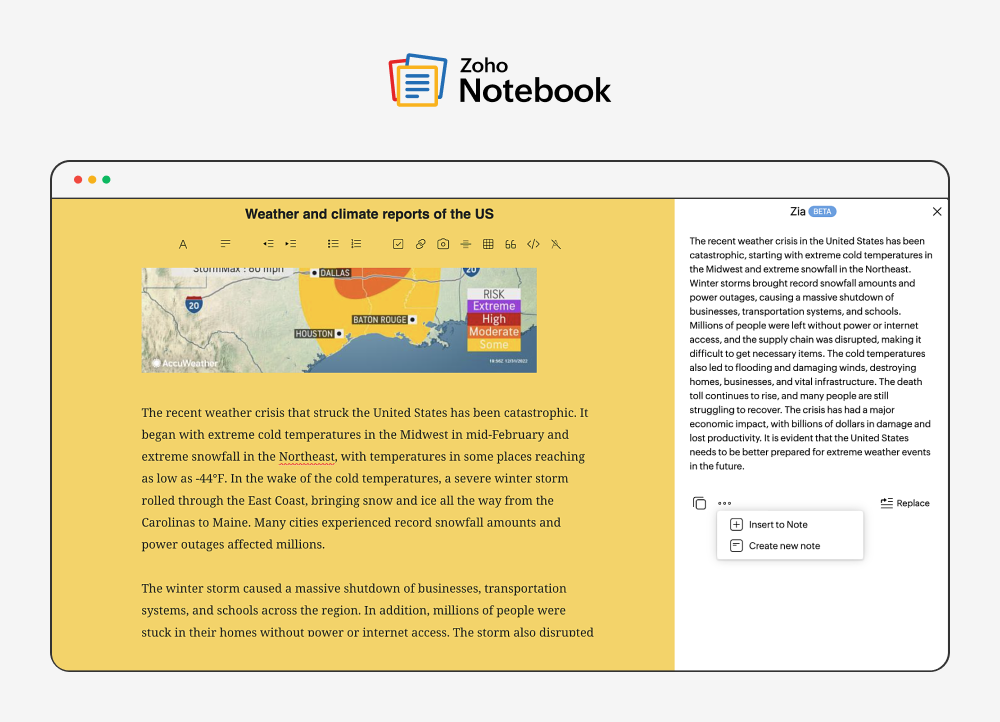
Zoho cliq
Effective communication is vital for seamless collaboration among co-creators. Zoho Cliq, integrated within Zoho One, offers instant messaging, calls, and video calls, along with the ability to share files and enter availability status.
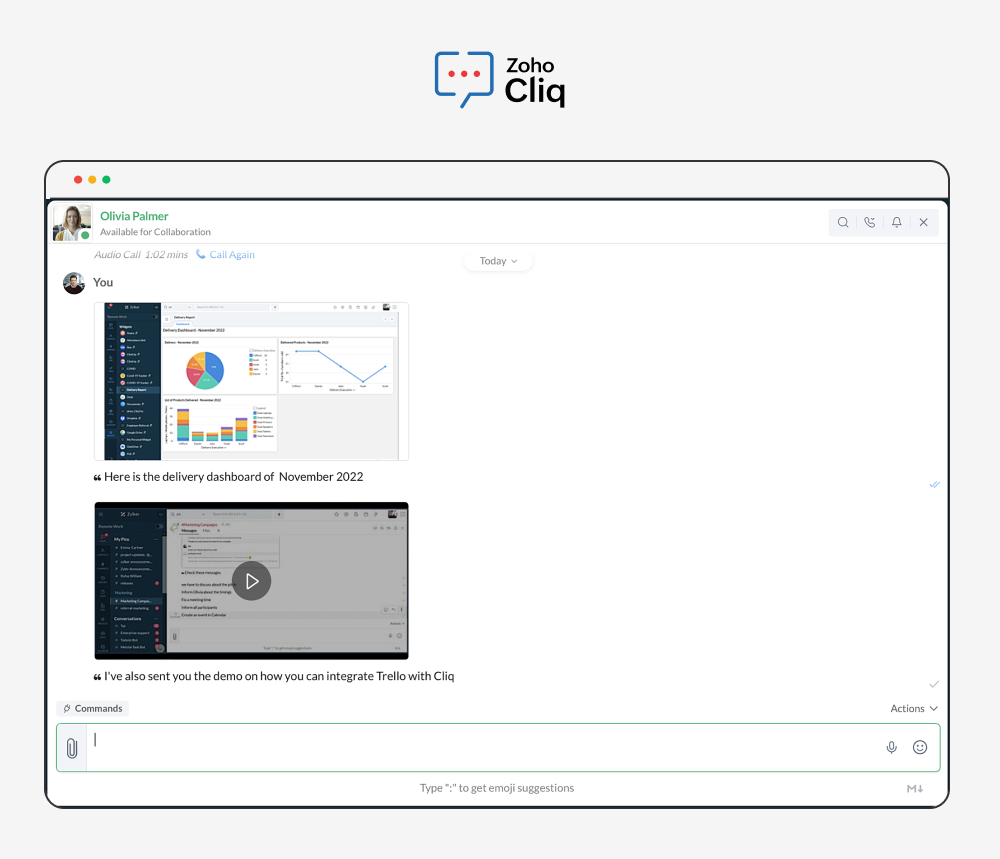
Cliq allows you to prioritize essential contacts by pinning them to the top, ensuring you never miss their messages. Additionally, you can use the "@" key to mention your team and specific members in group chats, instantly notifying them when you need to discuss important matters.
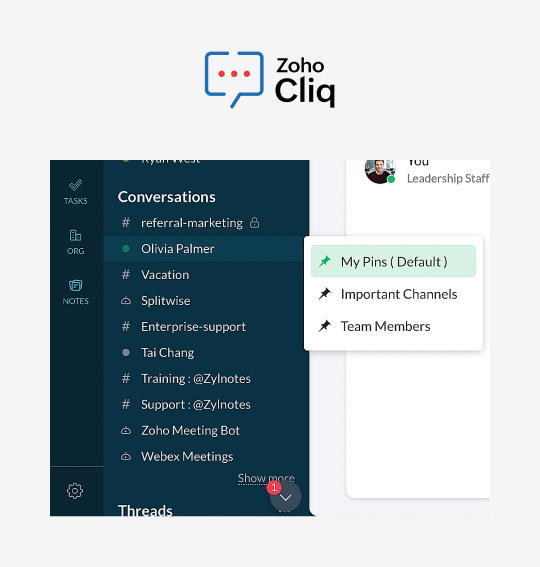
Zoho campaigns
Zoho Campaigns is an email marketing software designed to help businesses connect with potential customers. It allows targeted email campaigns with real-time analytics and A/B testing to optimize marketing strategies.
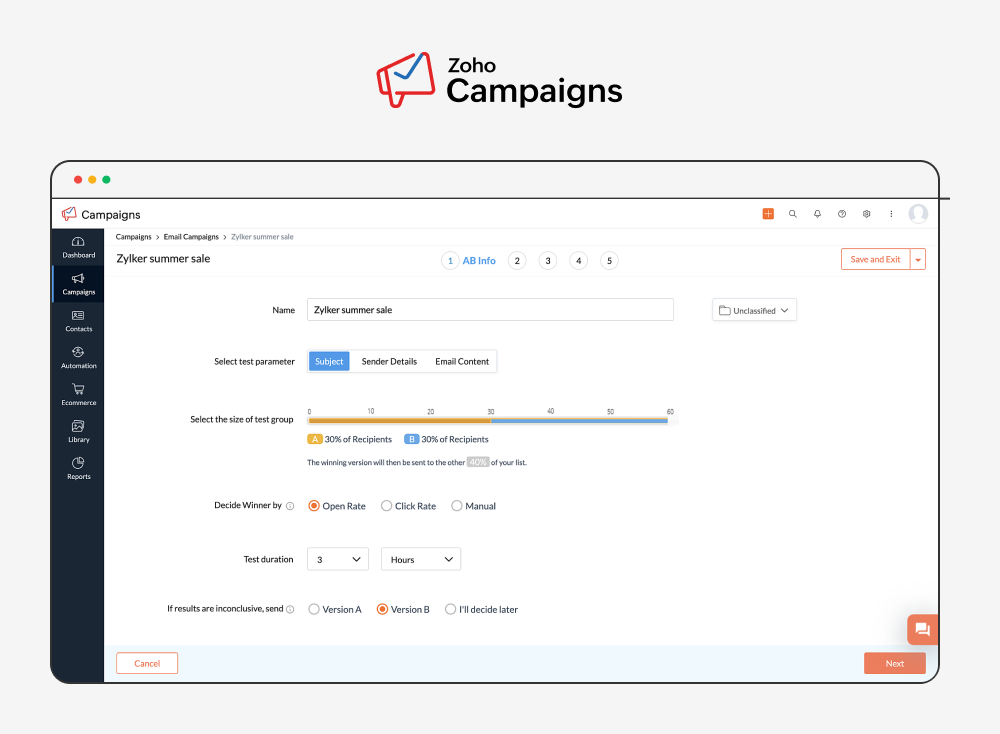
summary
From content creation and management to social media marketing and analytics, Zoho One provides a comprehensive suite of tools to meet your needs. Its user-friendly interface, automation features, and customizable dashboards simplify content management and performance tracking.
If you're seeking growth in content creation, Zoho One is the perfect solution. Sign up today for a free trial and experience the benefits of an integrated suite of tools designed to make your work easier!